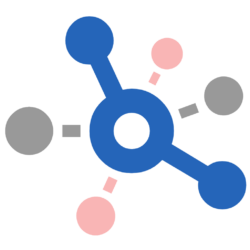To Delete partial data:
You can delete some of your data (partial data) using the respective options provided on those data screens.
Following are some data you can directly delete, without requiring to delete your account:
- Comments
- Media
- Extended Profile information
- Activity Data
- Friends
- Friend Requests (Received)
- Group Memberships
- Pending Group Invitations (Received)
- Private Messages
- Personal settings
To consider deletion of additional data or core fields; please consider the option Delete Account.
To Delete your account:
Location: My Profile –> Settings –> Account Settings –> Delete Account
Deleting your account will delete all of the content you have created along with your login details. It will be completely irrecoverable.
-
- Personal information
- Comments
- Media
- Gamification Data
- User Earnings
- Activity Logs
- Extended Profile information
- Activity Data
- Friends
- Friend Requests (Sent)
- Friend Requests (Received)
- Group Memberships
- Pending Group Membership Requests
- Pending Group Invitations (Received)
- Pending Group Invitations (Sent)
- Private Messages
- Notifications Data
- Personal settings
Below are the 2 methods to get confirmation on all your data and account is deleted successfully:
- As soon as you delete your account, you will see the message on redirected page as USERNAME was successfully deleted.
- If you try to login again with the same credentials it will show you the message as Invalid username.
In case of any help is required limited to only account deletion process, please send us a mail on [email protected]; We may take 5-7 business days to respond back to you.